Many of the emails we get we can’t deal with right away but we also can’t forget about them.
Remind Me puts emails back on top of your inbox the moment you need to deal with them.

Many of the emails we get we can’t deal with right away but we also can’t forget about them.
Remind Me puts emails back on top of your inbox the moment you need to deal with them.
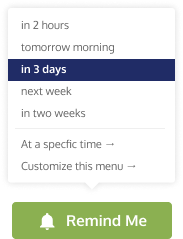
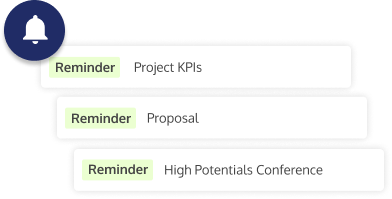
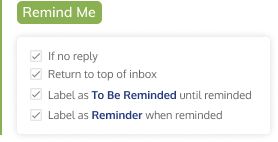
Right Inbox email reminders is a handy feature to make sure that you never lose track of your most important emails. Reminders pop back to the top of your inbox when the conversation is relevant to you.
Anyone who uses Gmail can install email reminders. Even better – it comes with the free version of Right Inbox.
It couldn’t be simpler to use our email reminder feature. When you’ve added Right Inbox to Gmail, you simply need to click the reminder button at the top of your Gmail window. When you click the dropdown, you will be presented with a menu of when you want the reminder to pop back into your inbox.
You can choose:
There are also 2 other options.
At a specific time - this allows you to set the exact date and time at which you want to be reminded of your important email. You can also specify a timezone.
If you don’t like the default menu options, Right Inbox also allows you to set up and customize your own menu. This enables you to make the email reminders feature work for you.
There are many reasons you might want to use the reminder email feature. Here are just a few:
To instal email reminders, simply head over to the Chrome store and click the install button. It’s as easy as that.
Gmail's snooze feature lets users remove an email from their inbox for a set period of time (such as a day or a week). Then, once the snooze period ends, the email will appear at the top of your inbox.
Yes. Right Inbox provides all of the functionality of Gmail's snooze feature and more. Using Right Inbox's Reminder feature, you can receive alerts about an existing email at an exact time in the future. And with Right Inbox, you don't have to temporarily remove the email from your inbox if you don't want to.
“Remind and Send Later options are wonderful! Makes email life much easier and more organized.”
“This software has the key features that Gmail was missing!! Absolutely useful for both office or personal purpose.”
“Right Inbox is like having a personal assistant. Couldn’t go without it anymore.”
“Sending myself reminders on a scheduled basis really helps me keep my calendar clean. Has made me much sharper and more dependable in my work. Love it. ”