Email is used for a lot of anonymous purposes. Whether you’re confirming an account, getting your financial affairs in order, or talking about business secrets, it’s important to protect it.
However, two-way communication has a lot of vulnerabilities. That’s why it’s so important to use anonymous emails. It can help protect your information when it’s sent and when it’s received.
So in this blog post, let’s talk about some secure email providers that you can utilize for your personal or professional needs.
*** SUPERCHARGE Your Gmail account with this FREE chrome extension ***
How to Send an Anonymous Email in 2023
Here’s one major issue: emails are designed to provide identifiable two-way communication. Emails contain more information than just the physical address of the email sender. You might find routing information if you examine the entire email header. This could be enough for you to be identified and cause problems.
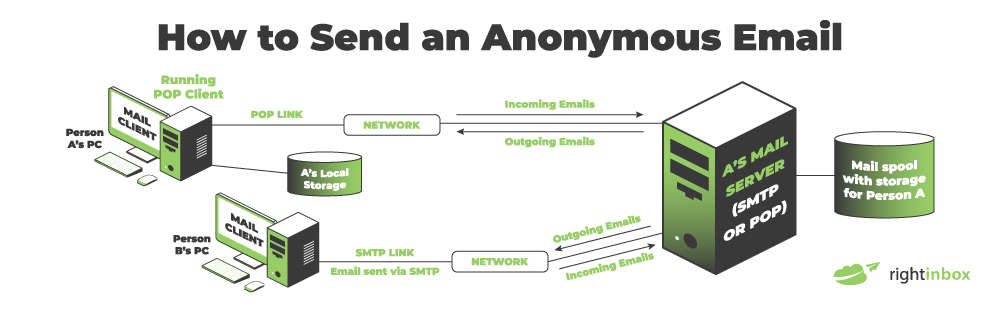
How to Send Emails Without Leaving Breadcrumbs
Private email means hiding your true IP address and using secure email service providers. While most popular email platforms such as Yahoo and Google are great in terms of storage and simplicity, they lack privacy.
1. Choose a secure email service.
2. Register for a mailbox.
3. Log in to your account.
4. Enjoy safer email communications.
There are many ways to initiate an email conversation while maintaining privacy and security. Combining multiple methods will give you the best chance at success. This will also help you to identify weak points in your browsing habits.
1. Use an Anonymous and Encrypted Email Provider
Encrypted emails will work just like regular emails, but with the added benefit that it is encrypted from end to end, it is much more secure. This encryption protects your email, inbox, as well as your contact list.
No one can spy on your traffic and read your emails. Although different providers offer different features, ProtonMail, Tutanota, StartMail, and Guerilla Mail are guaranteed to be more private than Gmail and Yahoo. We’ll compare all these providers in depth later in this guide.
2. Use a “Burner” Email
Similar to how cheap prepaid phones are used in shows such as The Wire or Breaking Bad, burner emails are temporarily used before being disposed of. They will expire after a specified period or allow you to send a message to others without having to register an account that could be traced to you.
When registering on unknown or suspicious websites, using a burner email can help reduce the amount of spam you receive. However, if you forget your password associated with a burner email account, it can be difficult to reset the account. Therefore, it is best to use a burner email when you are certain you will not need it in the future.
3. Protect your Identity Online by Hiding your IP Address.
Your IP address can still be a liability, regardless of the method you use to send anonymous emails. You can hide IP addresses by using no-logs VPN providers or a Tor browser.
A VPN will encrypt and route your connection through an intermediary server, concealing your real IP address. Tor will route your connection through multiple network nodes, making it impossible to trace you. These technologies are sometimes used in conjunction with VPNs, such as NordVPN‘s Onion over VPN.
4. Remove Metadata from Files
The metadata contained in Word documents could be your giveaway. It could contain your full name or other personal information you don’t wish to share. You can take a screenshot of the document and remove any EXIF data.
Windows also has a built-in tool called Document Inspector that can be used to remove metadata. This will allow you to analyze the contents of a file and give you the ability to remove any information you don’t wish to share.
5. Create a New Email Account.
The best way to send anonymous emails is by creating a new email address. You can use false data when creating the account if you need to use Yahoo or Gmail. Use a fake name, address, date of birth, or phone number to protect email security.
Although these precautions will still allow the service provider to track your movements online, law enforcement agencies are required by law to request this information from them.
The 4 Best Anonymous Email Providers
If you choose a secure email provider, anonymous email won’t matter. They may keep a log with your name, address, and location. You have to choose one that will respect your privacy and not collect your data.
1. ProtonMail – The best secure email provider
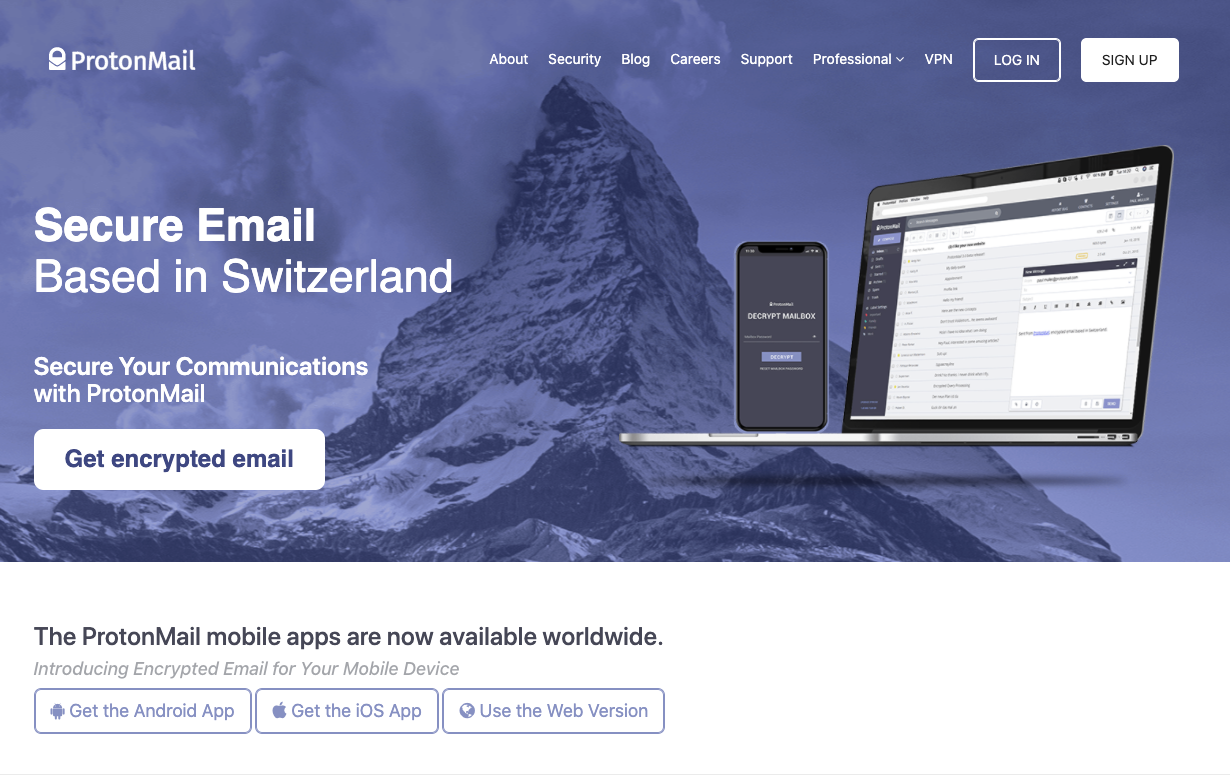
ProtonMail uses PGP encryption to protect your emails before they leave your device. This ensures that even if law enforcement were to come knocking at the door of the provider, there would be no evidence to be found.
Remember that the email will not encrypt metadata, headers, or subject lines once it is sent. You can send more messages per day with a paid or free plan starting at $4 per month. To confirm your account, they will likely ask for a telephone number.
ProtonMail offers the ability to self-destruct messages. You simply need to set a preferred expiration time and ProtonMail will delete all messages from the recipient’s mailbox when it comes.
This email service also includes a free VPN, apps for iOS and Android, as well as an encrypted calendar.
2. Tutanota – The most anonymous email provider
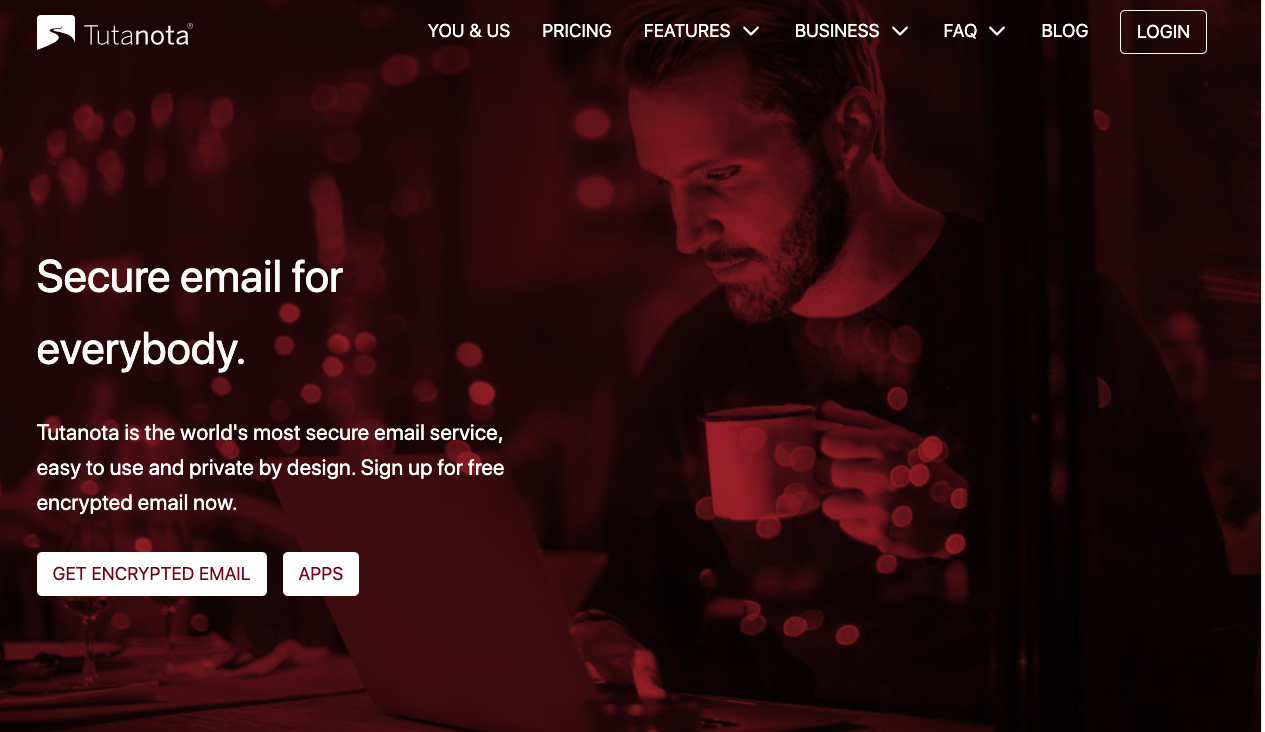
Tutanota provides end-to-end encryption and other privacy features. You can send encrypted messages to anyone, even non-Tutanota users, if you so desire. Encryption covers not only your inbox but also your contacts. When you register an account, you won’t be required to provide any personal information.
It will also remove your IP address from your email messages. Their code is open-source so anyone can look at it.
This secure email service is a great option for those who don’t want to spend a lot – or any money at all. It offers a free version with 1GB of storage. This plan is only for one user and stores your emails for only four weeks.
You can also purchase additional features such as unlimited email history and encrypted calendars for as low as 1.20 EUR per month.
3. StartMail – The most user-friendly private email provider
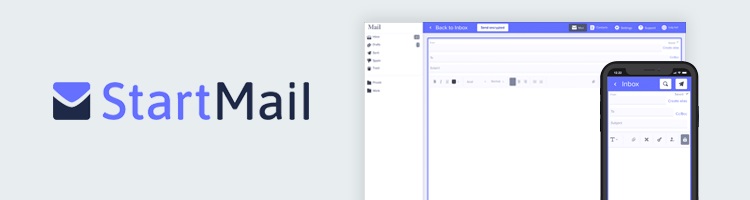
If the company was more concerned with privacy, Gmail could be StartMail. Their parent company also runs Startpage, which is one of the few privacy-friendly search engines.
StartMail is one of the most private and secure email providers available. It offers a burning feature for added security, allowing you to quickly delete any emails that may appear on spam mailing lists. This ensures that your mailbox remains private and secure at all times.
StartMail is a privacy-focused email service that encrypts messages and sends them via HTTPS. PGP support is available, but your contact will need to use a matching configuration for it to work.
4. Guerilla Mail – The best temporary email to combat spam
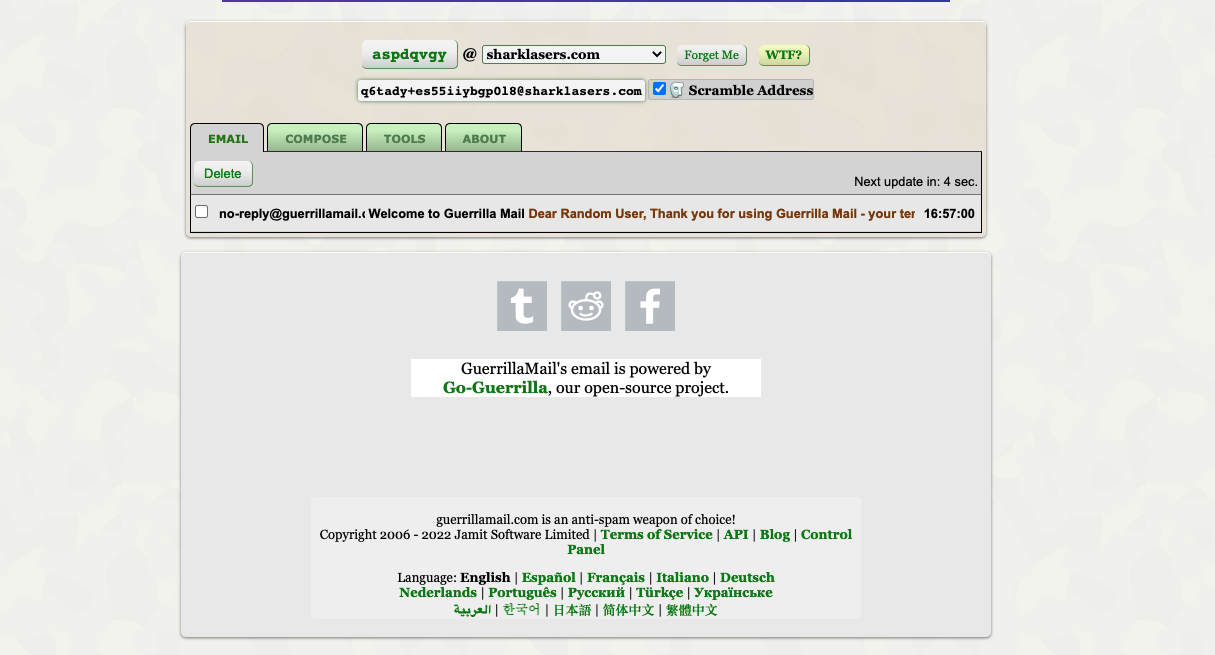
Guerilla Mail is a popular anonymous email provider that has existed since 2006. This is a different type of secure email provider than the others on this list. It provides a temporary email address that allows anonymous email sending and receiving.
If you need it quickly, Guerilla Mail can create your email address. To send messages, you don’t even have to create an account. This makes it even more convenient.
Guerilla Mail can be used to register for a site if you aren’t comfortable using your real email address. This means that you can use Guerilla Mail to get unwanted spam mails removed from your inbox or to verify the sender.
Guerilla Mail’s best feature is its free service. You just need to visit their website and use it. Guerilla has processed over 13 billion emails so far — and that number is growing every day.
5. Hushmail – A Canada-based secure email service
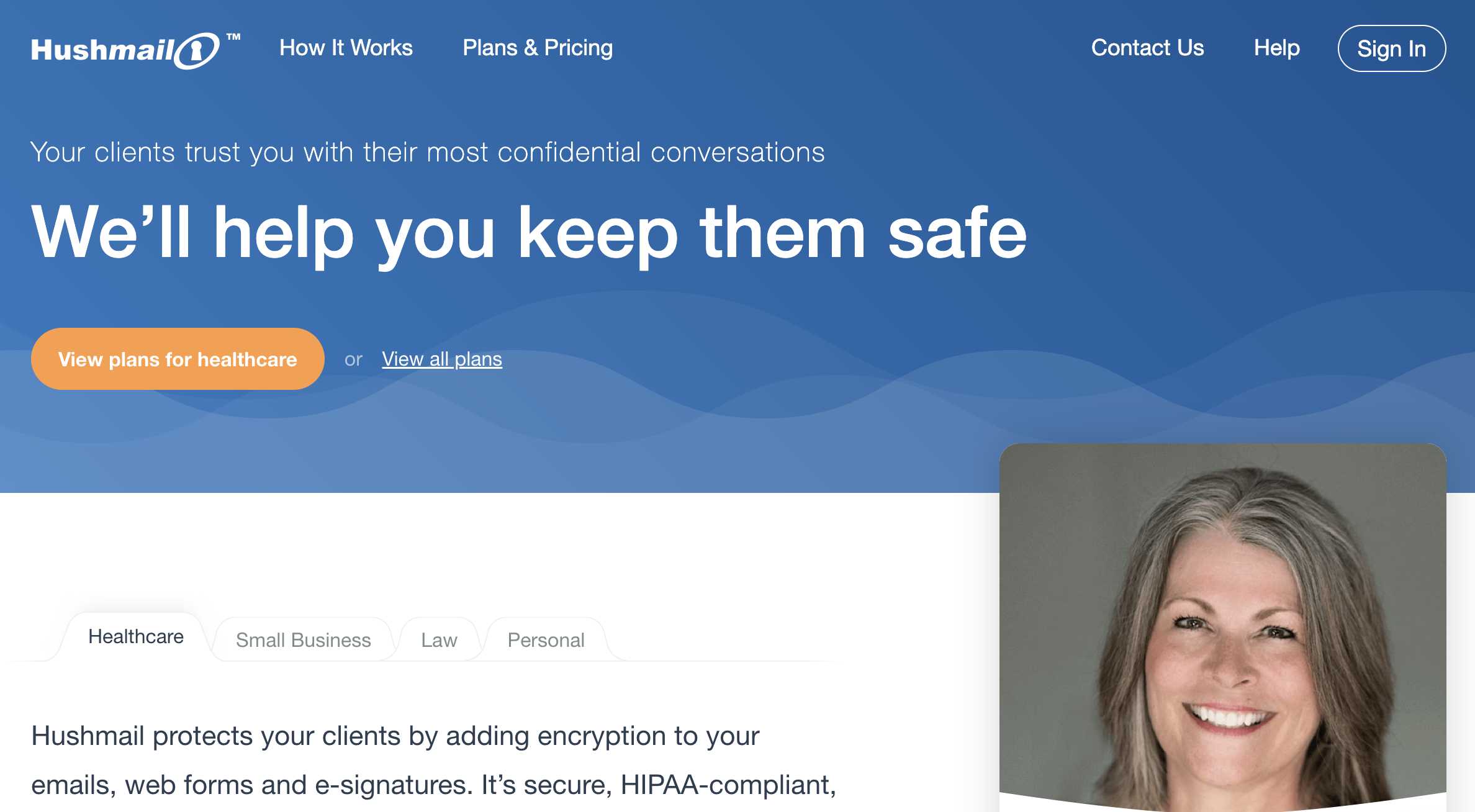
Hushmail is an excellent way to encrypt your email communications. The security-focused email app focused on simplicity. By ensuring their customer base understands the threats they are facing, they can enhance security across email messaging.
A key feature of Hushmail is its passphrase naming during logins. Instead of a simple word, you are encouraged to create a more complicated passphrase that is more difficult to crack.
You can use the service on iOS, making it a convenient mobile option. Additionally, OpenPGP encryption is offered, and you can implement it on your own domain. Users can test out Hushmail for 14 days with a free trial. After that, it costs $49.98 per year.
6. Mailock – Business-focused email protection
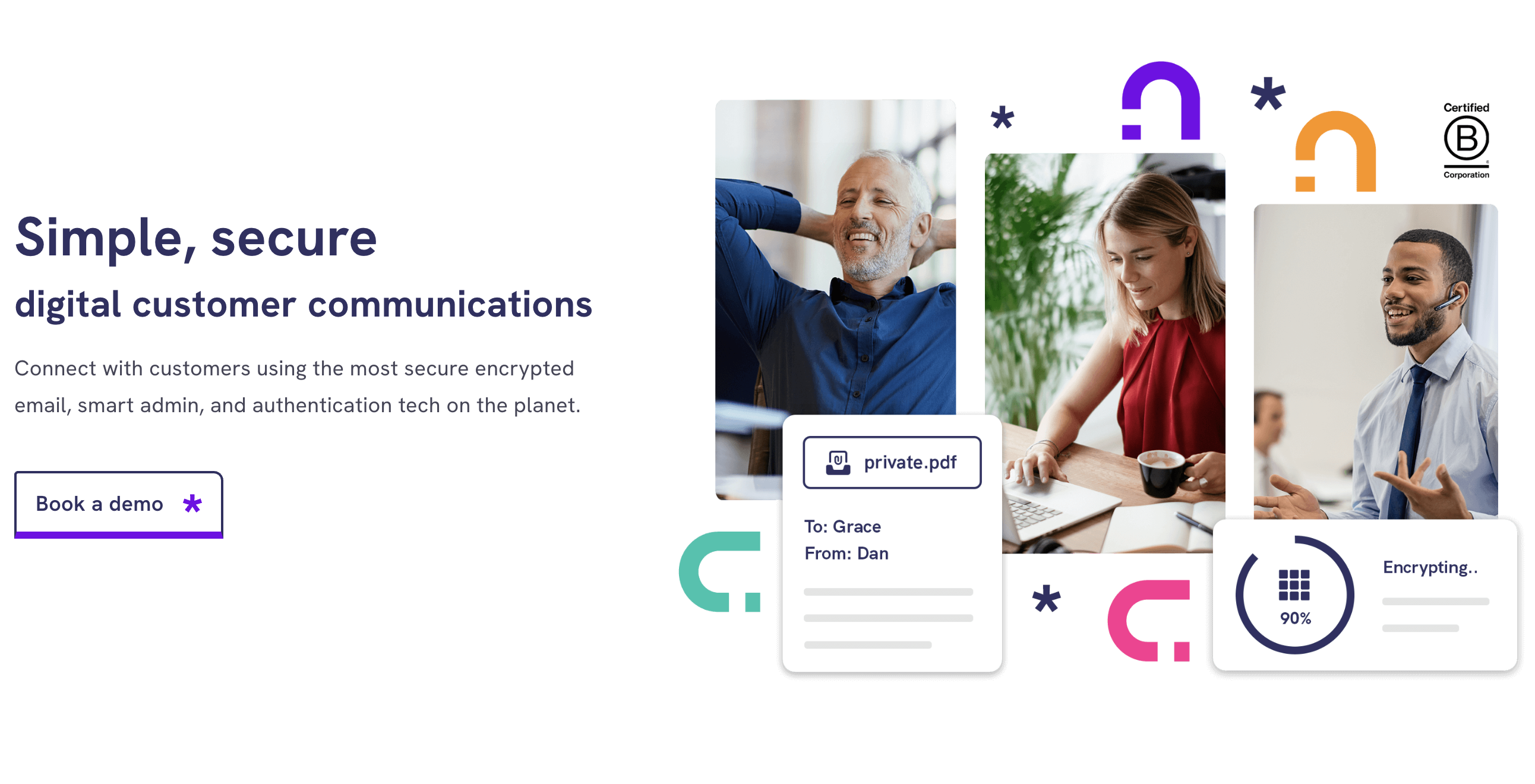
You can save money and secure your emails with Mailock. Targeted towards businesses specifically, Mailock can help you supercharge your organization’s efficiency.
From compliance management to data security, your team can leverage user-friendly tools to stay on top of their data tasks.
Features of Mailock include identity authentication, regulatory compliance requirements, and a delivery audit trial. You can control where information is stored and make sure that only the intended recipient is allowed to open the email. Pricing starts at $11 per month after a short free trial.
Anonymous Email Frequently Asked Questions (FAQs)
Why is email anonymity important?
While you may be satisfied with the service of a standard email provider, your privacy could be at risk if you use one. These types of providers make money by serving ads and need to know what your browsing habits are to create targeted ads.
Additionally, email metadata will expose your private IP address to anyone interested in the X–Originating–IP and Original–IP lines. This information could allow hackers to locate your city, state, zip code, Internet service provider, etc.
Does Gmail reveal your IP address?
Your IP address and hostname will not be revealed if you use Gmail as your webmail service. You can send Gmail emails using SMTP with a Thunderbird or Outlook client without leaking your IP address or hostname. However, during a police investigation, Gmail may be required to reveal your IP address or location.
Can you hide your email address?
It is impossible to conceal “From” addresses in emails. To trick someone into believing it is someone else, you can use a fake email address. Because spam filters will catch nonexistent domain names, you’ll still need to use a legitimate domain name.
Can you send an anonymous email from Gmail?
However, you can still keep some privacy by using fake email accounts, fake names, and fake locations when registering for Gmail. Additionally, be sure to use a virtual private network (VPN) for added security.
Can you hide your IP address while sending an email?
To hide your IP address, you can use TOR or VPN service to send an email. It will display the proxy server’s IP address instead of your real home IP address. This will not reveal your IP address to the public when you send emails.
Track emails, email reminders & templates in Gmail for free
Upgrade Gmail with the features it’s missing
Add to GmailDavid Campbell
David Campbell is the editor of the Right Inbox blog. He is passionate about email productivity and getting more done in less time.




