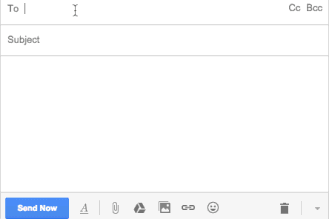With people sending and receiving more than 120 billion work emails every single day, it’s safe to say email is far from dead. With such prevalence, presumably most people have basic email etiquette down to a science, including common best practices like:
- Having a clear subject line
- Remembering your signature
- Using a professional salutation
- Proofreading before sending
But what about the proper etiquette for using the Bcc field? Even those who know how to use it correctly sometimes avoid it altogether. Some people still have a negative connotation of the Bcc field. Viewing it as a sneaky or underhanded way to create a paper trail, one that obstructs transparency and violates trust. While some of that may well be true, the majority of uses for Bcc are far from sinister – they’re actually necessary to our daily lives. Here’s how to make sure you’re using Bcc appropriately in email.
What Is Bcc?
In the digital age where email is the standard, Bcc is commonly known as blind courtesy copy. It is a handy way to secretly send a copy of your email to interested third parties while keeping the original recipients blind to that fact.
Bcc originally stood for blind carbon copy because when typewriters were the standard, a typist could create a duplicate by using a special kind of carbon paper. It was especially useful for saving time, reducing the need to make duplicates of office memos and common forms.
Some typists had a trick where they would make these duplicates but not add addresses or other important information until after the copies were made, so not everyone would see that confidential information. Oftentimes recipients of the originals would be blind to any knowledge of others getting copies of their documents.
How to Use Bcc
Cc Field: Used to designate people you publicly want to inform of the message.
Bcc Field: Used to designate people you privately want to inform of the message.
Standard email etiquette states that neither those Cc’ed or Bcc’ed are expected to respond to the email message. However, it’s common for those Cc’ed to respond if they have relevant or exclusive knowledge that needs to be added to the conversation. Those that are Bcc’ed, on the other hand, are traditionally expected to never respond since the other party doesn’t know they were included or were privy to the conversation in the first place.

Acceptable Uses of Bcc
Mass email
Mass email is a vague category, but think of it as any email where your range of contacts is wide and the majority of people you’re emailing don’t know each other. In a scenario like this, it’s common to use Bcc to protect the privacy of recipients’ contact information. It’s especially useful for party and event invites, or any situation where you have a notable person or celebrity attending. Let’s say Emmitt Smith is coming to your office holiday party. He probably doesn’t want his personal contact info plastered out there for everyone to see. In this situation, it’s best to just email yourself and Bcc everyone else.
Email Introductions
Bcc is commonly used when introducing people. For example, say your colleague Dave introduces you to his favorite vendor via email. Before you reply to the vendor, you should move Dave to the Bcc section so he can see your introduction was acted on, without directly involving him. Doing this lets Dave know what he needs to know, but lets him avoid having to reply to messages or feel like he needs to jump in and mediate the email thread that’s likely to follow.
Being considerate of other people’s inboxes is email etiquette 101.
Work Correspondence
The work category is tricky because there are typically two types of work emails: internal and external. External emails are the most common type to use Bcc with. Oftentimes there are people in your organization who need to know certain information, but including them directly could cause problems or confuse customers. It’s not uncommon to escalate a client situation by responding to their email and Bcc’ing your manager or superior to get them into the loop in case they need to get involved.
Internal emails, on the other hand, are a gray area where Bcc typically isn’t welcome. It’s best to be transparent whenever possible. Bcc’ing internally can quickly backfire if the original recipient finds out there was any negative intent. Common examples are whistleblowing or gossiping that was directed at one party but was Bcc’d to a third-party superior or even the subject in question. When in doubt, leave things like that out of email or don’t use Bcc.
Logging emails
Automation is one of the best uses of Bcc. For example, the popular SaaS tool Salesforce has a feature that allows you to Bcc a specially-coded email address. When used, it will send a copy of that email into your Salesforce account and log that correspondence to the individual’s profile. This gives everyone in your organization complete visibility into what’s been said to the client.
Bcc is a powerful email tool as long as you wield it properly. If you’re Bcc’ed, remember that the sender chose to Bcc you for a reason. If you were to ‘reply all’, the result could be a violation of trust that could lead to embarrassing consequences – or worse. In most cases, it’s definitely not okay to ‘reply all’ to a message you’re Bcc’ed on. If you must interject, proceed with caution and send a message to the original sender first.
What other tips do you have for using Bcc email appropriately? Please tell us in the comments below:
Track emails, email reminders & templates in Gmail for free
Upgrade Gmail with the features it’s missing
Add to GmailDavid Campbell
David Campbell is the editor of the Right Inbox blog. He is passionate about email productivity and getting more done in less time.